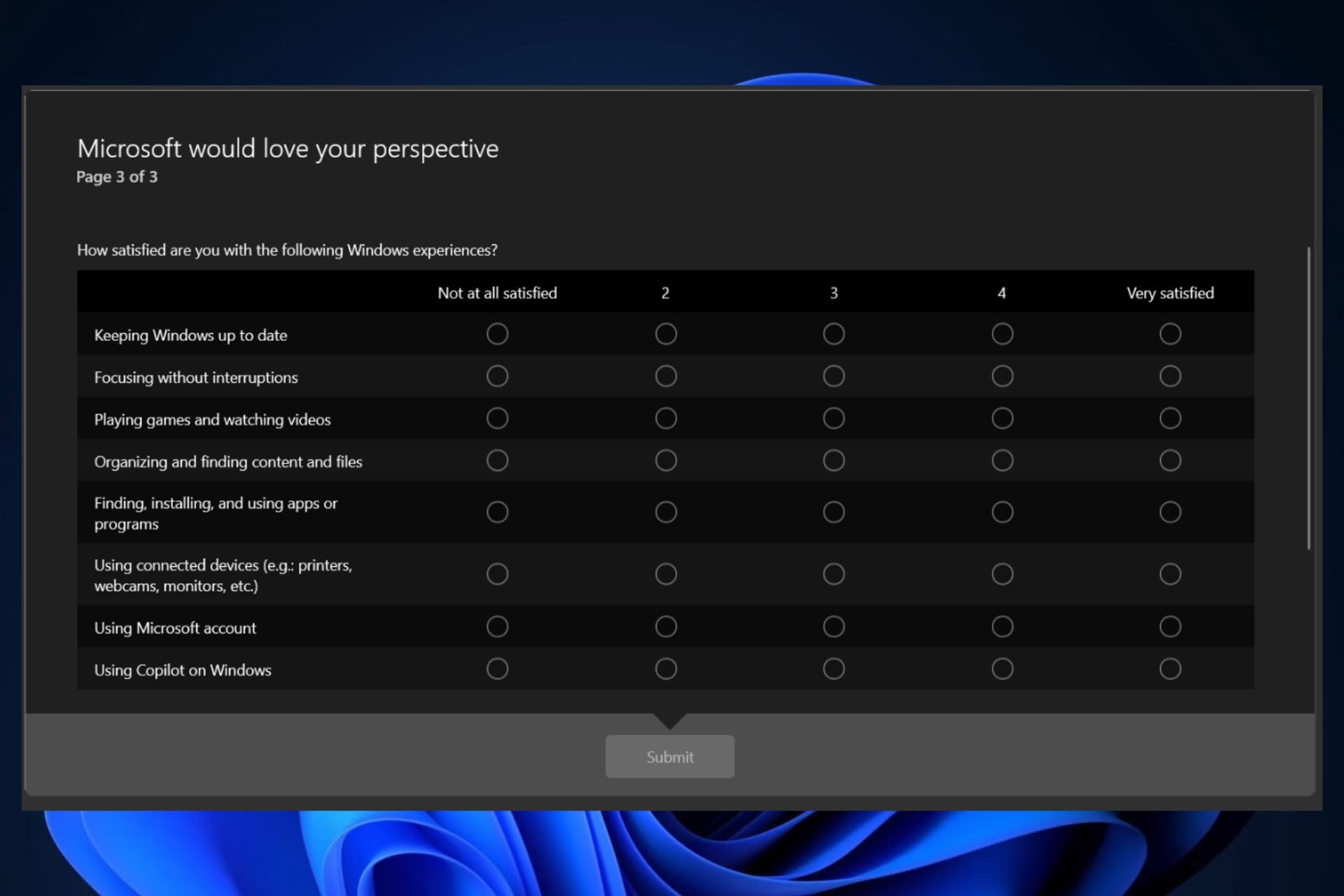Microsoft now hides the Sign out button in the Start menu of Windows 11

Microsoft fixed the Intel SST driver incompatibility with Windows 11, finally allowing users to upgrade their devices
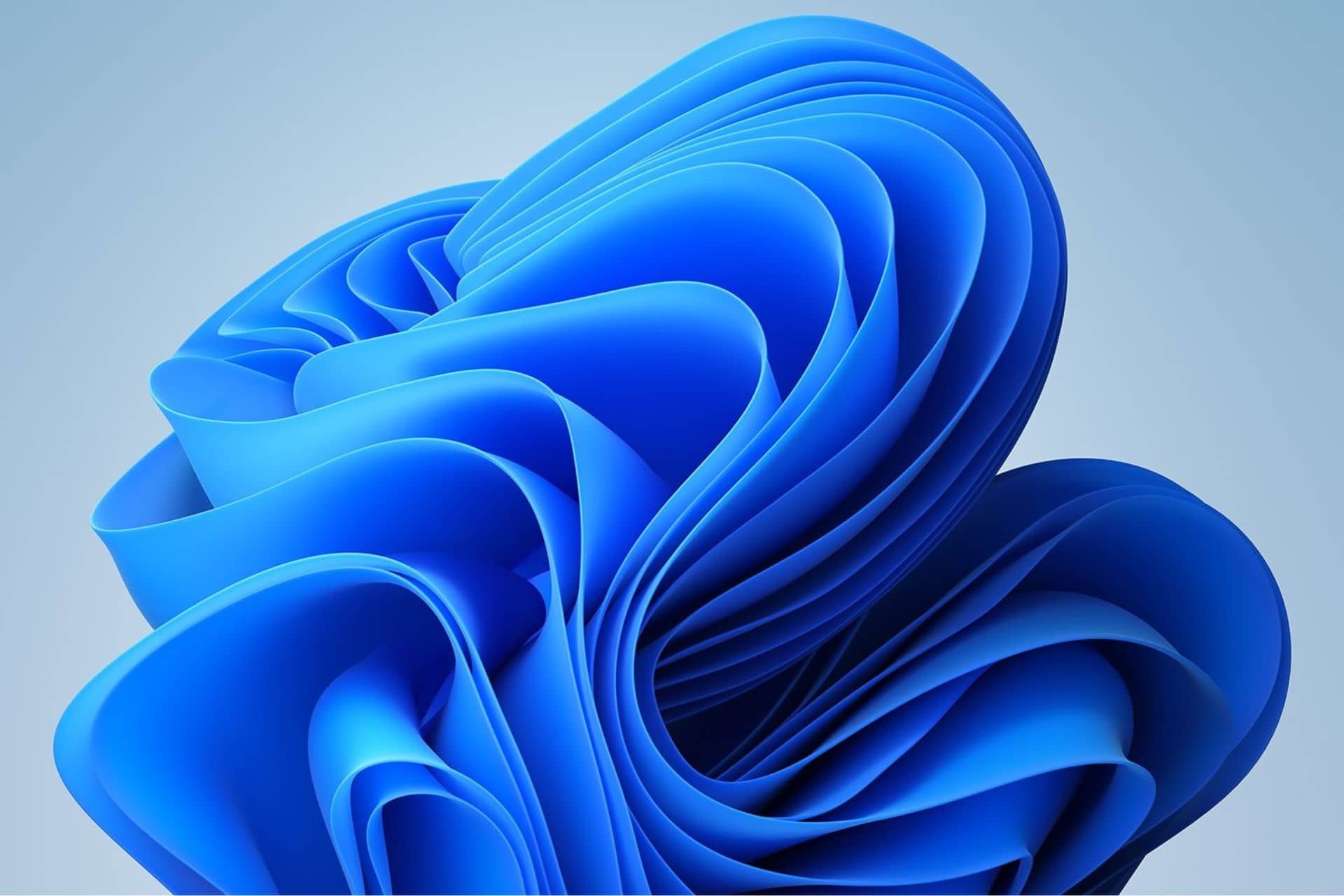
Microsoft halts build release for the Windows 11 Insider Canary and Dev Channels this week
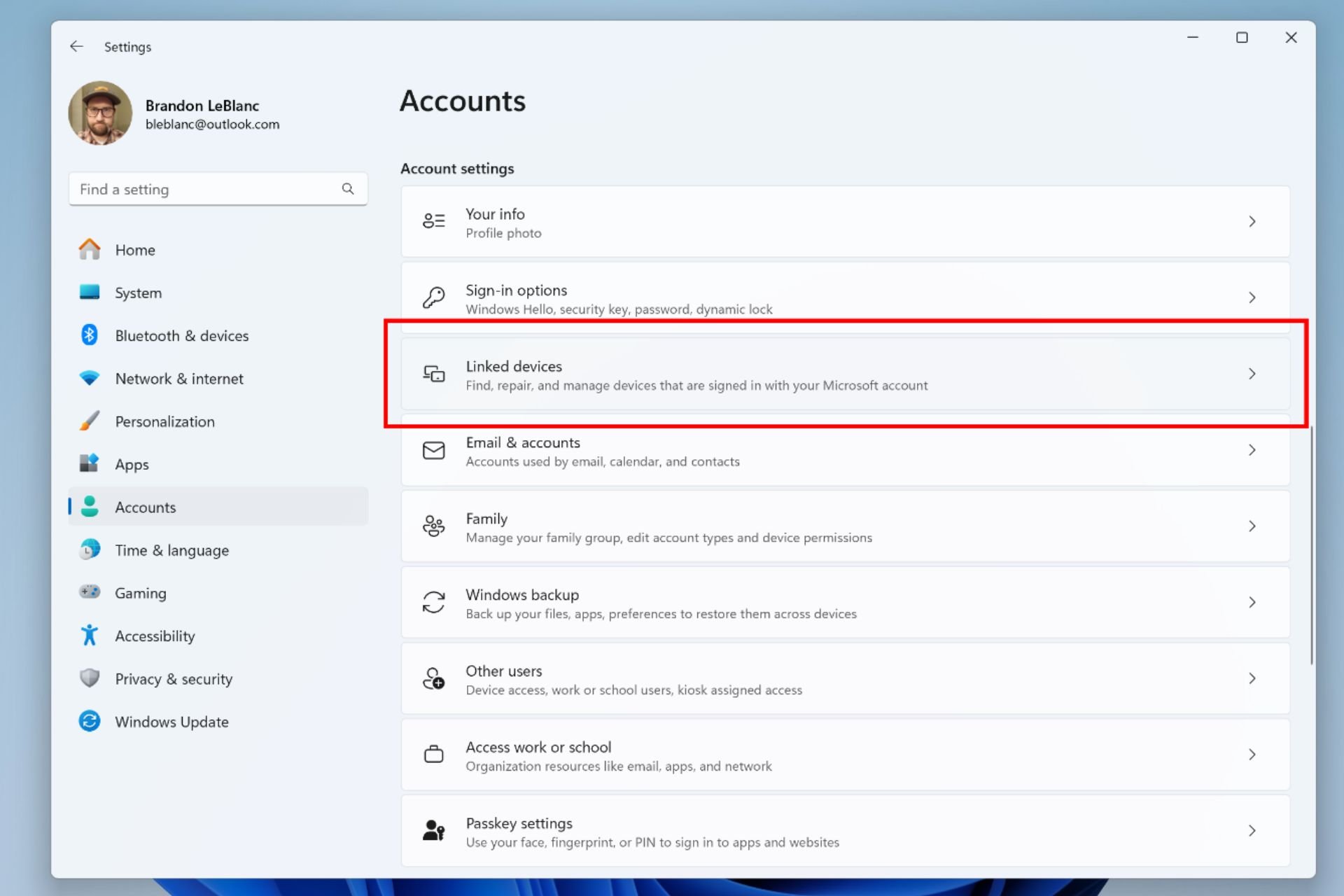
You can now access your Xbox from Windows 11 with the new Linked Devices panel

KB5037000 introduces new app recommendations for Windows 11
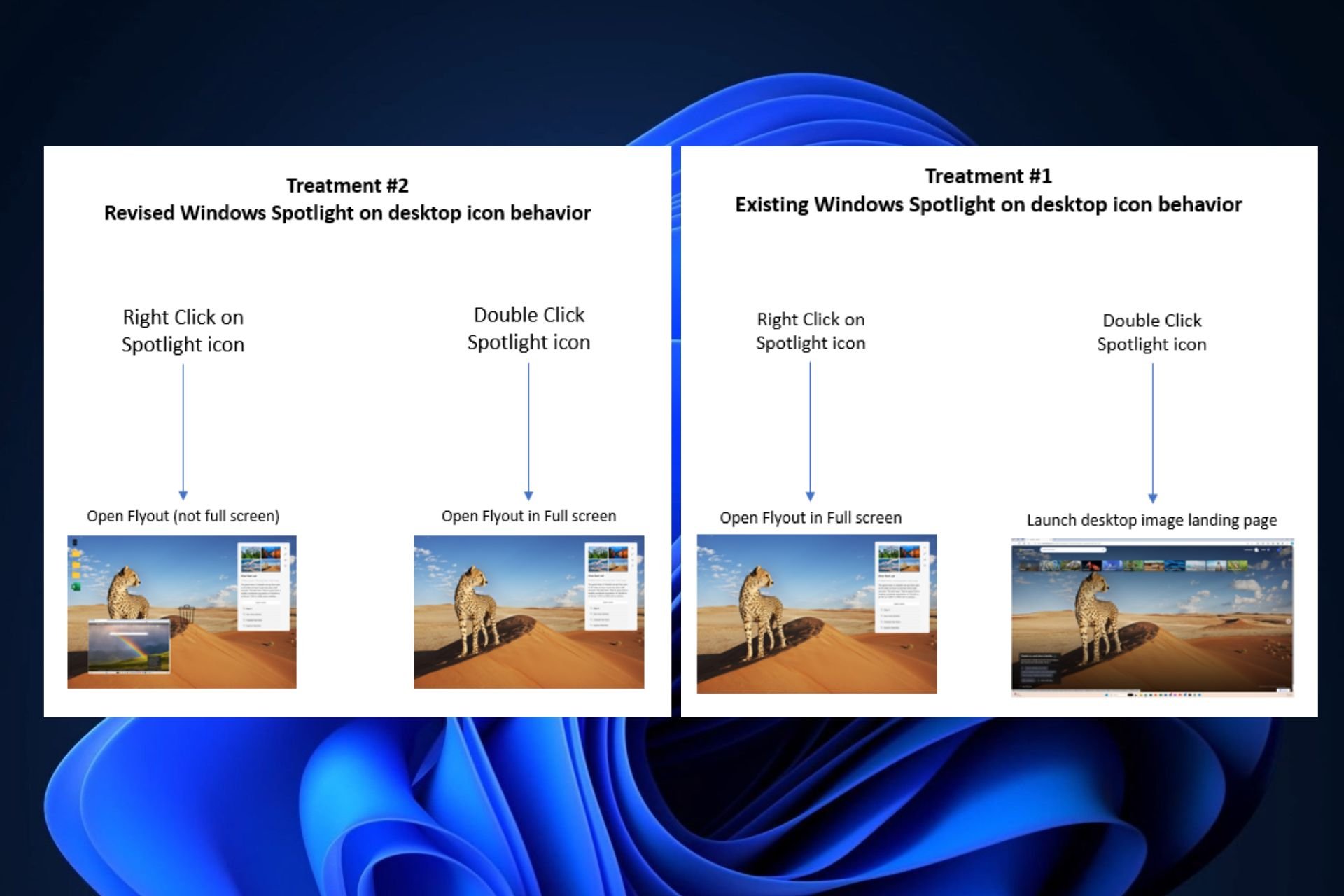
Microsoft adds 2 new Spotlight experiences in Windows 11

Do you have any insightful feedback on how to make Windows better? Reply with it on this tweet

KB5036893 is full of bugs! Folks are reporting lag, random reboots, and full on unresponsiveness

Microsoft quietly pushes private notifications in Windows 11
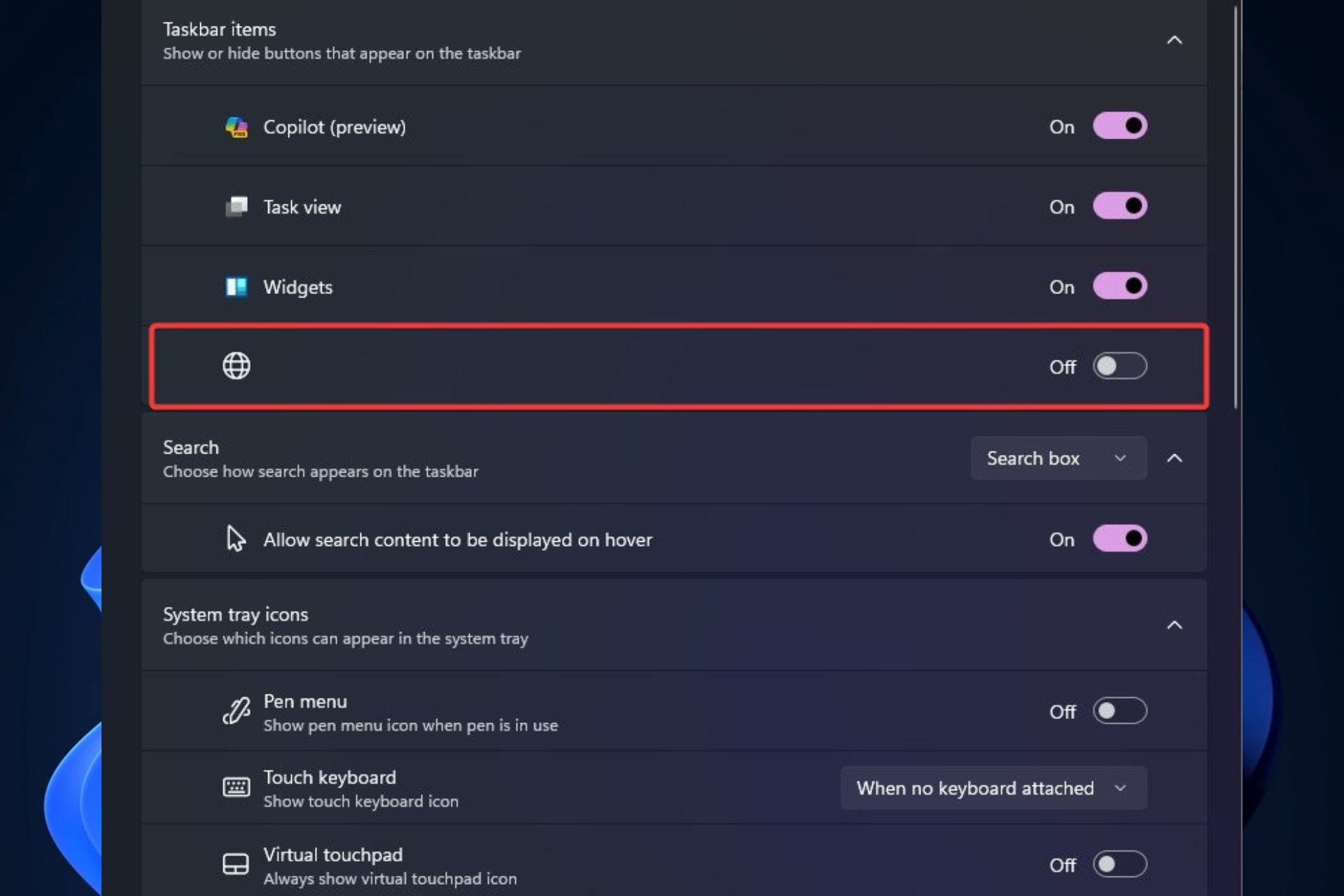
Microsoft added a new Recommended button to Windows 11. Here’s what it does
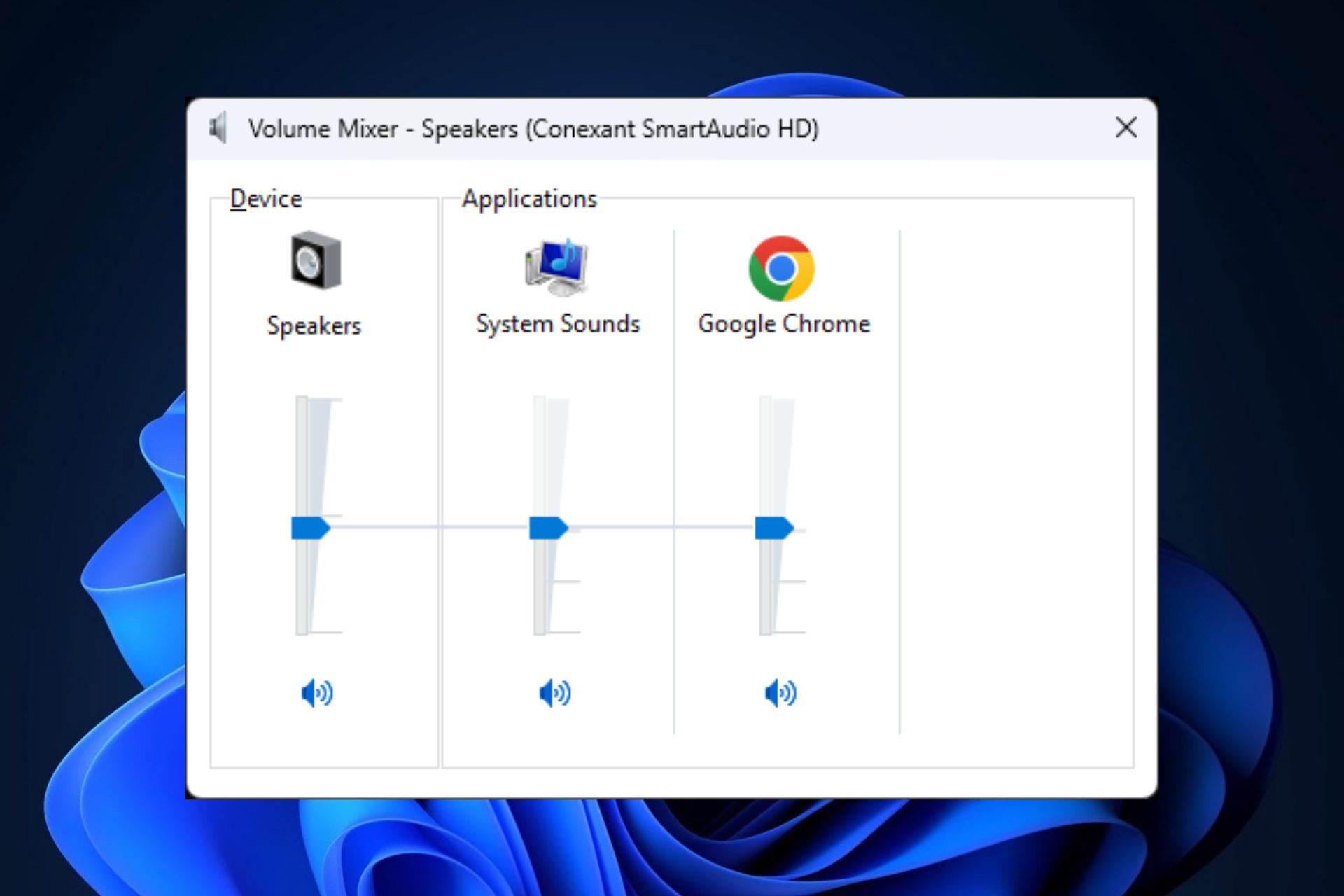
The Windows 11 24H2 Update won’t get rid of this decades-old feature
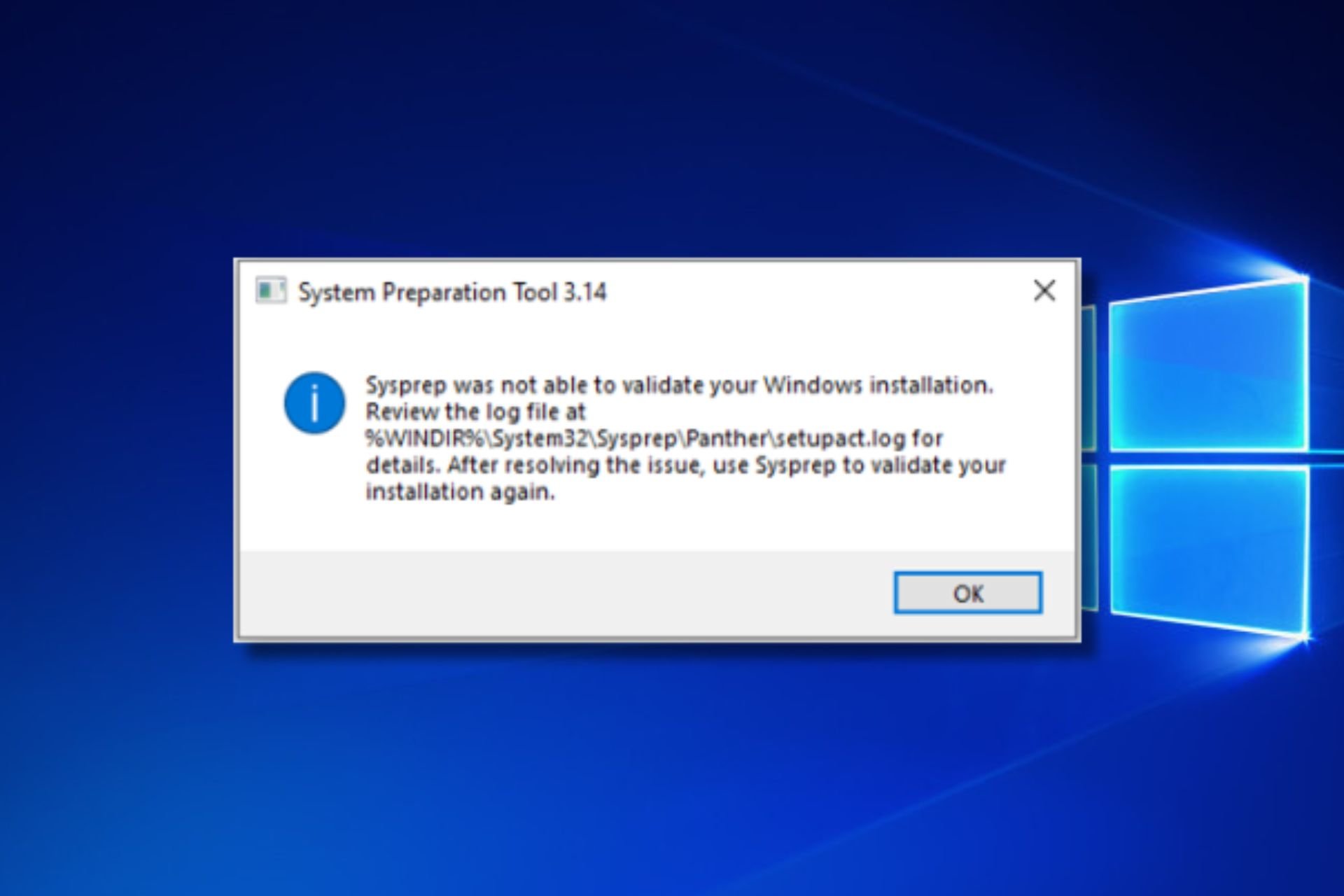
The KB5035941 March update fixes Sysprep 0x80073cf2 error in Windows 10 22H2
Beta Channel Build 22635.3430 adds Copilot’s ability to change its icon

KB5034203 and newer updates are causing caching issues in Windows 10 21H2 and 22H2