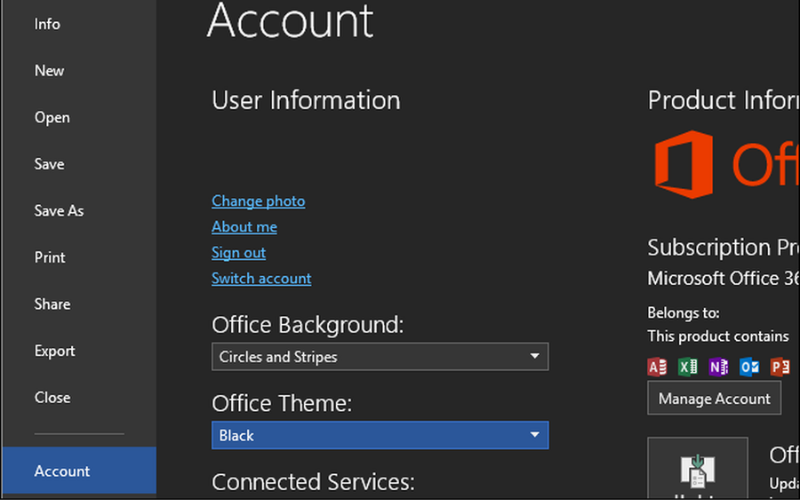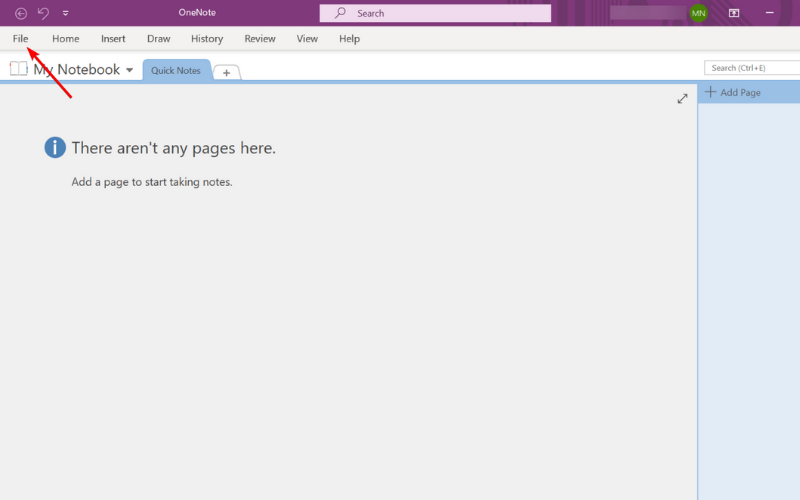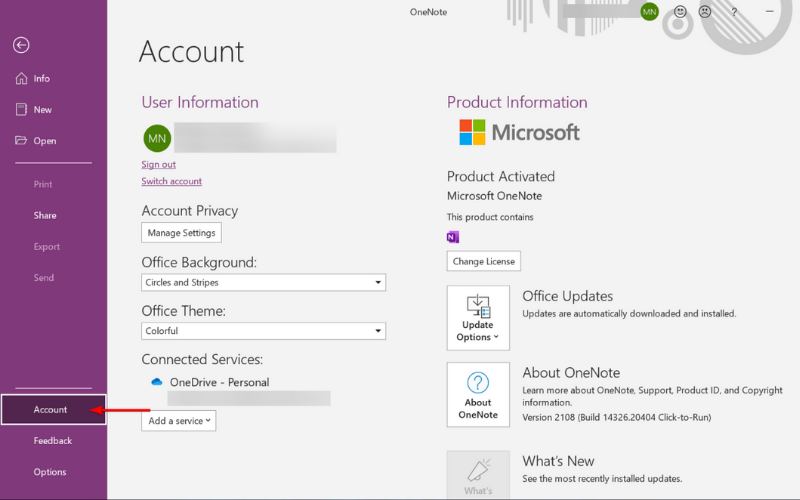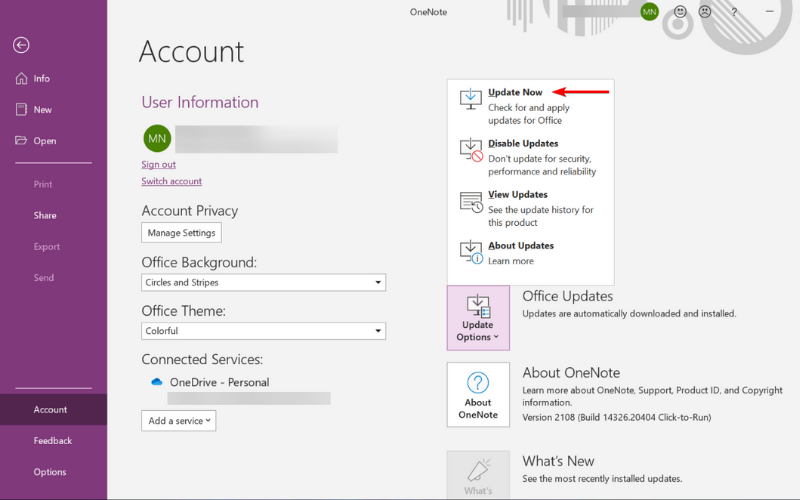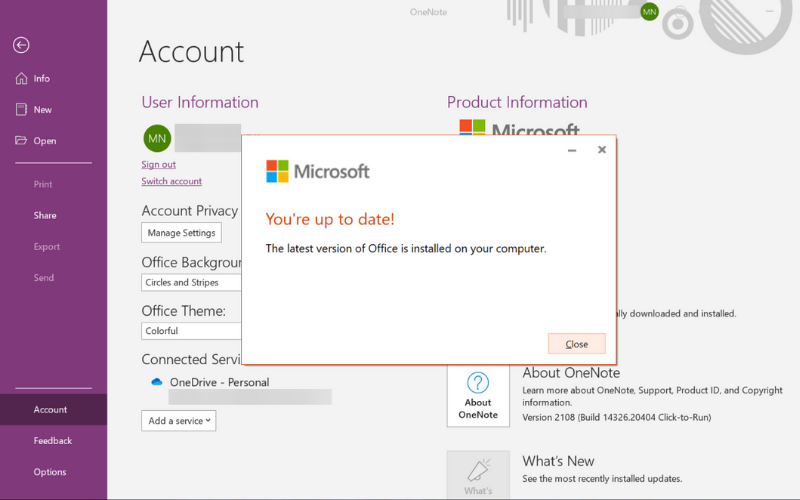Microsoft Office Redesigned interface for Windows 11
5 min. read
Updated on
Read our disclosure page to find out how can you help Windows Report sustain the editorial team Read more
Key notes
- The new and improved Office suite will be out alongside Windows 11 on Oct. 5, 2021.
- Microsoft states that desktop applications will be available to Windows 10 users as well.
- One change we're expecting to see is the collapsible ribbon menu that has replaced the classic ribbon interface.
- The apps' corners are also more rounded, and Office now syncs with the default system theme, including dark mode.

Although busy with perfecting the new operating system, Microsoft still finds time to tweak and redesign some of its trademark applications.
There has been talking of the tech company bringing an impressive design to its Office suite for quite some time now, and it seems like it’s finally happening.
As a matter of fact, Microsoft has started teasing this change since last year, leaving users wondering if and when this will become reality.
The Redmond-based tech giant gave us hints that point to the revamping of more than just the Office suite, but we will focus on this at a later point.
What can you expect from the new Microsoft Office?
A more fluent design to the Office suite
Recent information is pointing to the fact that this long-awaited change is about to pass the threshold between project and tangible product.
One of the most noticeable changes that the Office Suite has been subjected to is the refreshed UI, which looks much modern than Windows 10.
This improved Fluent design, on which Microsoft has been working since 2017, brings this app into the Windows 11 era.
So, without further ado, know that the consumer version of Microsoft Office will release alongside Windows 11 on Oct. 5, 2021.
Still, users have been testing this new version since July, as a beta version was available for both Windows 10 and Windows 11.
This got everyone excited, but as usual, there are skeptical people who don’t believe that this change will impact the overall feel of the app that much.
Many of the users that heard about the revamp process are concerned about one major feature in particular, which is dark mode.
Know that the new version of Office will feature an improved dark mode feature, which can be activated just as you would do on the older version of the app.
What new features and changes is Microsoft introducing?
As explained by the Redmond tech company in their blog post, the classic ribbon interface has been replaced by a collapsible ribbon menu.
As we think about what that new experience means for hybrid work and learning, we have modernized the overall user interface, while still maintaining its familiar feel. We have worked to make the Start Menu more modern, and we’ve made it easier to find your apps and recommended documents.
Also, corners are also more rounded, and Office now syncs with the default system theme, including dark mode.
All of this is part of Microsoft’s plan to surpass their rivals, such as Apple, and really bring the OS and all its content to the future. And, as the company mentioned repeatedly, this is only the beginning.
Microsoft also added that a new visual refresh option is coming to Office desktop apps. The tech company said it is releasing an Office visual refresh that shines on the new OS but will also be available to Windows 10 users.
The tech giant’s Fluent Design principles are also being applied across the Office desktop app suite, including Word, Excel, PowerPoint, OneNote, Outlook, Access, Project, Publisher, as well as Visio.
In an update from the Insider Office website page, Microsoft said that the new visual is available to the Beta Chanel users:
The visual refresh is now available to 100 percent of Beta Channel users running Version 2108 Build 14301.20004 or later on Windows 11 or Windows 10.
Of course, users can still opt out of the visual refresh by clicking the megaphone icon in the top right corner to open the Coming Soon panel.
The above-mentioned panel is only available in Word, Excel, PowerPoint, and OneNote and is not available in Access, Project, Publisher, or Visio.
Also, know that the visual refresh is synced between your Office apps, so if you turn it on in Word, Excel, PowerPoint, or OneNote, it’ll be available in Access, Project, Publisher, Visio, and Outlook.
How to install the new Office update?
First of all, in order to get the latest version, you need to have a Microsoft 365 Family or Microsoft 365 Personal subscription.
If you already have the most current version of the Office suite, you won’t have to pay any additional cost as you’ll be eligible to upgrade and get the latest features.
Now, even though updates are set to install automatically whenever there is one available, sometimes you need to update your app manually, so follow the steps below:
- Open any Office app and create a new document.
- Open the document and go to File.
- Select the Account option.
- Click on Update Options > Update Now.
- An You’re up to date! window will appear meaning Office installed the latest update available.
If you don’t have a subscription and you need to buy the latest version, you can choose to purchase a Microsoft 365 subscription from the official Microsoft website.
Get the latest tips and find out everything we know about Microsoft Office compatibility on Windows 11.
Also, with the official OS just around the corner, just make sure your PC meets all the requirements and specifications necessary to upgrade.
And don’t forget to check all the steps you need to take in order to download and install Windows 11.
What is your take on all these changes that Microsoft is bringing to the Office suite? Share your thoughts with us in the comments section below.