Windows 10 Dynamic Lock automatically locks your PC when you leave the room
2 min. read
Updated on
Read our disclosure page to find out how can you help Windows Report sustain the editorial team Read more
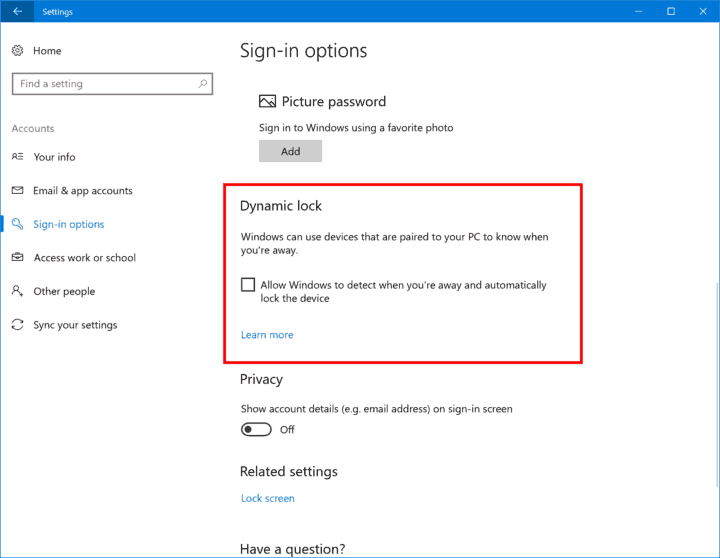
Microsoft released rolled out a new Windows 10 build. More specifically, build 15031 brings a few new features, and is the last wave of additions to Windows 10, since Microsoft moved it to the release branch.
One of the new features that comes with Windows 10 build 15031 is Dynamic Lock, a feature that locks your computer as soon as you leave your table. In order to make Dynamic Lock work, you need to pair your computer with a mobile device via Bluetooth.
The feature detects when your mobile device is out of range, and locks your computer after a given time. This is a great thing if you need to leave your computer urgently, as there’s no safety risk, because it will lock itself automatically.
Dynamic Lock automatically locks your Windows 10 PC when you’re not around based the proximity of a Bluetooth-paired phone. If your Bluetooth-paired phone is not found near your PC, Windows turns off the screen and locks the PC after 30 seconds, says Microsoft.
To enable Dynamic Lock, do the following:
- Go to the Settings app
- Go to Settings > Accounts > Sign-in options and toggle Dynamic lock to on
Remember, before you turn this feature on, you need to make sure your devices are paired via Bluetooth.
This feature is, for now, only available to Windows Insiders on the Fast Ring. However, it will be available to everyone else in April, when Microsoft release the Creators Update for Windows 10.
What do you think about the Dynamic Lock feature in Windows 10? Will you be using it? Let us know in the comments below.
RELATED STORIES YOU NEED TO CHECK OUT:








