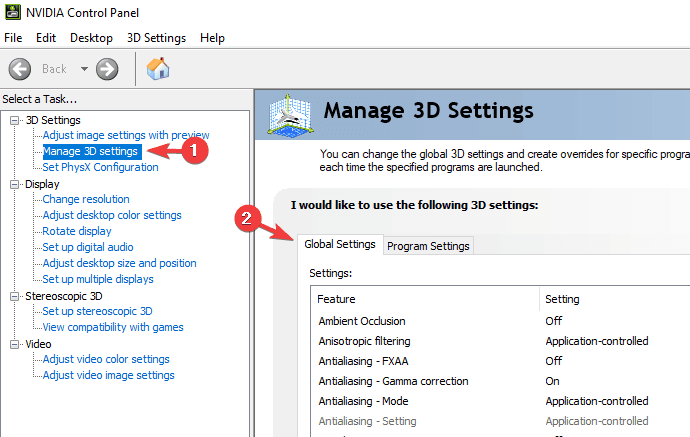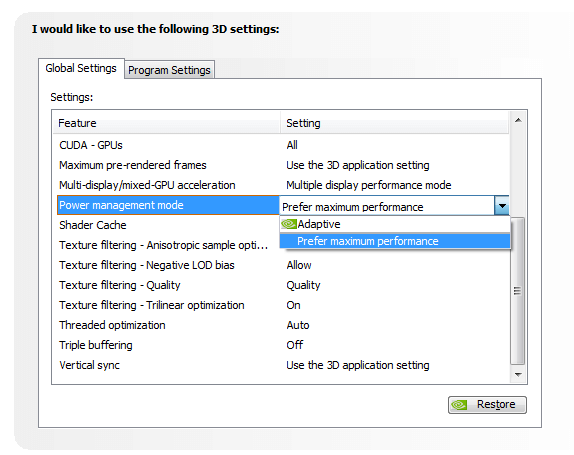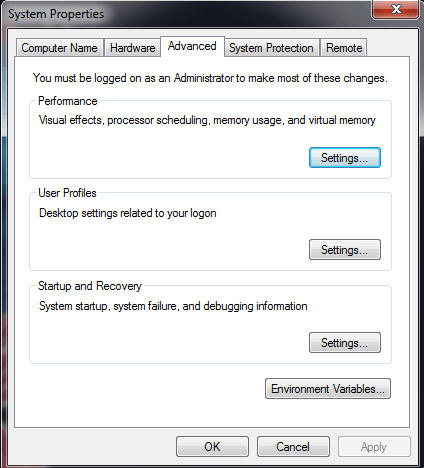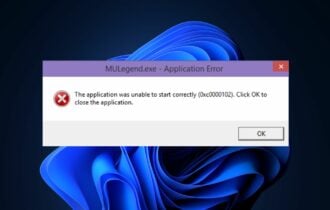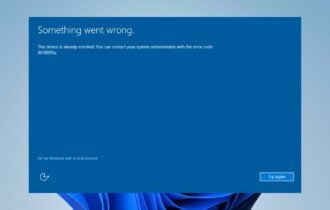Heroes of the Storm Your System Does Not Support Higher Settings [FIX]
3 min. read
Updated on
Read our disclosure page to find out how can you help Windows Report sustain the editorial team Read more

The battle arena game installment by Blizzard has been with us for quite some time. The hero brawler, Heroes of the Storm is an action packed with numerous game modes, and a plethora of heroes to choose from, ranging from Jim Raynor to Diablo.
So embrace the chance to play as your favorite character from Blizzard’s franchises.
But in all things that are intended to offer the most in a 20 minute match, some issues might arise. Some users have experienced the “Your system does not support higher graphics” message. What now?
In most cases this is related to the game not having full access to your machine’s memory, and this error occurs. But fret not, we’ve got a few solutions to this. So let’s get crafting, shall we?
How can I fix Heroes of the Storm higher settings issues
1. Set your default graphic card
Something might have gone wrong at a certain point, but we’re going to set your dedicated graphics card as the default device for this game. In order to do this, follow these steps:
- Open you NVIDIA Control Panel.
- Go to 3D Settings, and select Manage 3D Settings.
- In the tab Global settings select Preferred Graphics Processor.
- Now select High performance NVIDIA processor.
- Save changes and exit.
2. Try Compatibility Mode
To fix this issue from happeining again we first suggest that you right click on your game shortcut or exe. file and run the game in Windows Compatibility Mode.
Secondly, if that didn’t work, open your Nvidia Control Panel and Select Manage 3D Settings and select HOTS from the Program Settings and next you’re going to set the Power Management to Prefer Maximum Power.
3. Play in Windowed Mode
Make sure to keep your graphic card up to date. A solution would be disabling vertical sync, since it can reduce graphical tearing. If after this, you are facing tearing while playing Heroes of the Storm, we suggest you toggle vertical sync to back on in your game settings.
Alternately, you can try going into Windowed Mode if the game is acting up, it works to solve black screen issues aswell:
- Start your game.
- Press “ALT + ENTER” to make the game go into windowed mode.
- Access video settings in the game and adjust its resolution to your screen’s resolution.
- Save changes, you can now play the game in fullscreen mode.
4. Virtual memory tweak
Go to your Control Panel and select System and Security and then click on System. Now you’re going to click on Advanced System Settings, select the Virtual Memory window, uncheck automatically manage paging file size for all drives. Select a value that would help you in running the game smoothly.
Tips for smooth Heroes of the Storm gaming sessions on PC
Always whitelist your game through the Windows Firewall and keep your graphic drivers updates.
Run Heroes of the Storm on recommended settings.
Heroes of the Storm minimum specs required:
- Operating System: Windows XP / Windows Vista (latest Service Pack)
- Processor: Intel Core 2 Duo or AMD Athlon 64 X2 5600+
- Video: GeForce 7600 GT
- Memory: 2 GB RAM
- Storage: 10 GB available hard drive space
Heroes of the Storm recommended specs:
- Operating System: Windows 7 / Windows 8 / Windows 10 64-bit (latest Service Pack)
- Processor: Intel Core i5 or AMD FX Series Processor or better
- Video: GeForce GTX 650 or better
- Memory: 4 GB RAM
- Storage: 10 GB available hard drive space
[wl_navigator]